There are three main settings you can choose from when it comes to the visibility of your reports and dashboards:
- Publicly Visible (defaults to off) - if enabled, the report or dashboard will not require the user to log in via Easy Insight.
- Publicly Visible with Key (defaults to off) - if enabled, the report or dashboard will not require the user to log in via Easy Insight. Instead, when the user hits the URL of the report or dashboard, he or she will see the report with the permissions of the user whose key is passed as a parameter to the URL.
- Neither - the user will need to log in via Easy Insight credentials to view the report or dashboard.
For reports, these permissions are set through the report editor, under Additional Configuration -> Report Properties -> Collaboration. For dashboards, these permissions are set through the dashboard editor, under Dashboard Properties.
Let's walk through the specifics of how this works. With #1, if you send someone a URL of:
https://www.easy-insight.com/app/html/report/XYZ
He or she will see the report in a generic form, without any user specific permissions or styling. With #2, the URL changes to:
https://www.easy-insight.com/app/html/report/XYZ/embed/ABC
Where ABC is a key specifically associated to a user on your account. If that user has certain data level security permissions, those permissions will be applied so that the data returned in the report and filters is restricted to the appropriate subset. Finally, with #3, the user will have to actually log in with a Easy Insight username and password.
In particular, #2 is often useful when you're serving out reports to a large number of external users who shouldn't necessarily be able to see one another's data. You could put a filter on Client Organization, Customer Name, Agent Name, or whatever the appropriate field is in the data level security rules, then use #2 to serve up reports filtered on that particular field without your end users having to maintain and use Easy Insight logins themselves.