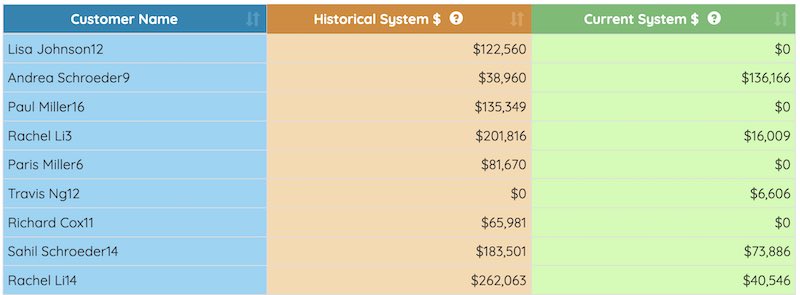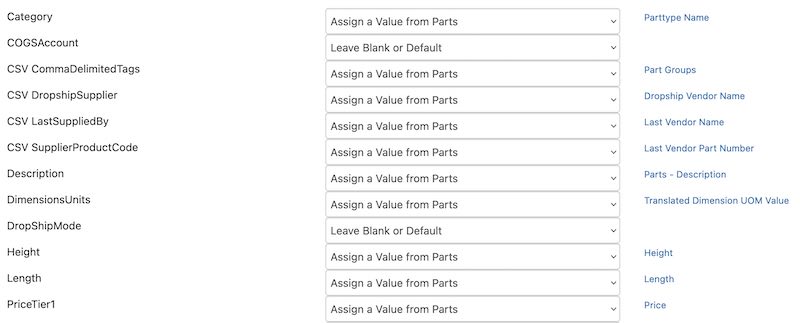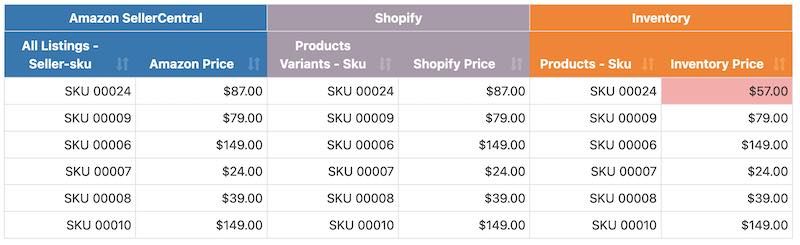When you switch systems, you don't have to lose your valuable legacy historical data. You can use Easy Insight to retain a copy of your old historical information, either by connecting to the system you're moving away from and copying the data into Easy Insight or by uploading the data into Easy Insight as a CSV or Excel file. You can then create reports that combine your old data with your new ongoing data. Create accurate forecasts based on that historical information, look up sales for a particular customer, and preserve data for audits.