Configure the Data Source
You can access data source configuration by clicking into the data source you want to adjust,
Data Source Specific Configuration
The first section in Configure the Data Source is any sort of configuration specific to the data source. For example, reauthorizing access to Basecamp or Trello, configuring your API token for Highrise, or changing your Quickbase credentials would examples of data source specific configuration.
This screen provides you with options for setting account visibility and flags such as field rename behavior.