If you commonly reuse the same filters across different reports, you can create a filter set to reuse filters across the different reports.
Should the filter be applied before data is aggregated?
This setting determines when the filter is applied in the course of running the report. If the filter is set to be applied before data is aggregated, it'll be run on each row of data. This setting is particularly applicable to measure filters. A given row of data might contain a 0 or 1, which is then summed up to a total value. If it's run before aggregation, it'll run the filter on each row's respective 0 or 1, while if it's after aggregation, it'll be run on the total summed value.
Should the filter be shown on the end user view?
This setting determines whether or not the filter is shown on the end user view. If the filter for a particular report is never meant to adjusted dynamically but is instead there to exclude sample or outlier values, you can keep the filter from displaying on the end user view by toggling this flag.
What do you want this filter to be labeled as?
If you put a value into this text input, the filter will show with a label of the value you specify. For example, you might put in a label of Year for a year filter on a date field.
This setting allows you to link filters together. For example, you might have several Projects, each of which contains many Todo Lists, with multi value filters on both Project and Todo List. Since there are many Todo Lists showing in the todo list filter, you can set that filter to itself be filtered by the selected Project by putting the filter label of the Project filter into this text input.
Should users be able to toggle this filter on or off?
If selected, the filter will have a checkbox next to it enabling end users to enable or disable the filter altogether.
If selected, this filter will be inverted so that anything meeting its criteria is excluded from the report.
Should this filter ignore any dashboard settings?
If selected, this filter will not be combined with other filters or preserved across tabs in dashboards.